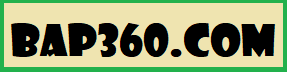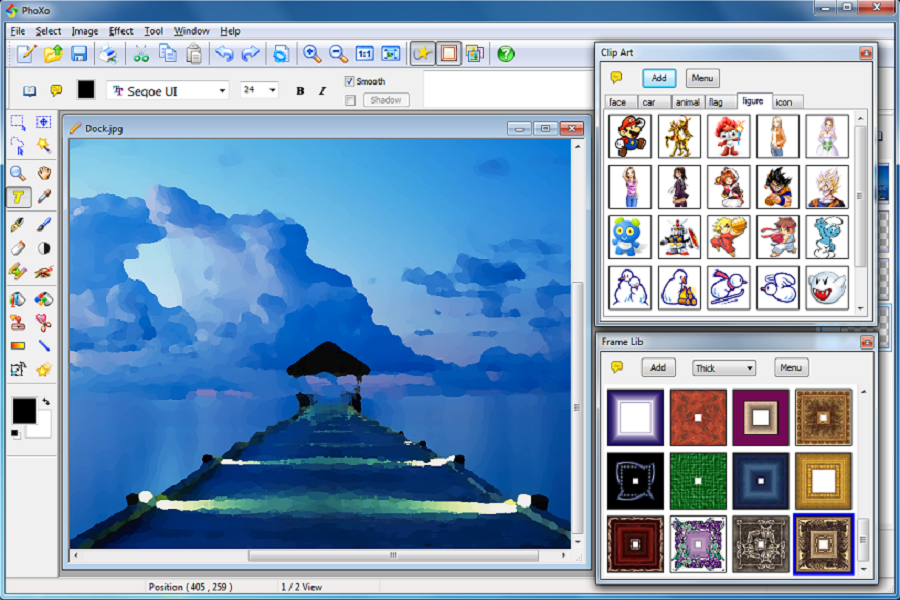Photo editing software is a vital component in the fields of digital photography and graphic design. With the growing popularity of both amateur and professional photography, these tools play an integral role in how images are crafted, enhanced, and presented. The range of photo editing software available is extensive, encompassing everything from simple mobile applications designed for quick edits to sophisticated desktop programs that offer advanced features for intricate modifications. This variety ensures that there is a solution tailored to every skill level, whether for beginners or seasoned professionals seeking to refine their work.
Introduction to Photo Editing Software
The importance of Photo editing programs software cannot be overstated. In contemporary photography, the ability to manipulate images through various means—such as adjusting brightness, contrast, color balance, and sharpness—enables photographers to elevate their work to new heights. Additionally, software allows for creative expression through tools that support retouching, special effects, and the ability to create stunning graphics. With the right editing software, photographers can correct imperfections, enhance compositions, and realize their artistic vision more effectively.
As individuals venture into the world of photo editing, it’s essential to understand what to expect from these programs. Beginner-friendly apps might provide basic functionalities ideal for quick social media posts, while more comprehensive software gives advanced users intricate options such as layer management and detailed image adjustments. Furthermore, the benefits of utilizing these tools extend beyond mere aesthetics; they can save time in the post-production process and improve overall productivity. In summary, understanding the variety of photo editing software available is crucial to selecting the right program to enhance one’s photographic endeavors.

Top Photo Editing Programs for Beginners
For those venturing into the realm of photo editing, selecting the appropriate software can significantly impact the initial experience. Numerous programs cater to beginners, ensuring that the creative process remains enjoyable without overwhelming users with intricate systems. One of the most recommended options is Adobe Photoshop Elements. This program offers a simplified version of Adobe Photoshop, providing essential editing features such as cropping, color adjustment, and basic retouching tools. Its guided edits make it particularly accessible for novices, allowing users to learn while they create. This program is available for a one-time purchase, which can be more economically favorable compared to subscription models.
Another strong contender is Canva. While primarily known for graphic design, Canva offers a robust photo editing feature set that is user-friendly. With a drag-and-drop interface, users can easily apply filters, stickers, and text to their images. Its free tier provides ample resources for beginners, making it a great starting point for creative endeavors. Canva’s collaborative aspect also allows users to share their projects with friends or professional contacts, enhancing the overall learning experience.
For those seeking a free alternative, GIMP is a powerful open-source option. While it may present a steeper learning curve compared to others mentioned, numerous tutorials are available online to help beginners navigate its features. GIMP provides comprehensive tools, letting users delve deeper into editing as their skills develop. Additionally, Pixlr stands out with its browser-based platform, offering a simplified interface paired with essential editing capabilities.
To get started with these programs, consider exploring built-in tutorials or online courses. Engaging with communities on social media platforms can also yield valuable tips and insights. Remember, the key to mastering photo editing is practice and patience, so allow yourself the time to experiment and grow creatively.
Related Articles: Free photo editing apps
Advanced Photo Editing Software for Professionals
For professional photographers and graphic designers, choosing the right advanced photo editing software can significantly influence the quality and effectiveness of their work. Many programs offer sophisticated tools and features that cater specifically to the needs of experienced users. Notable software in this category includes Adobe Photoshop, Affinity Photo, and Capture One Pro, among others.
Adobe Photoshop remains the industry standard due to its wide array of capabilities, including advanced retouching, layer management, and an extensive set of brushes. One of its significant strengths lies in its powerful manipulation tools, allowing for intricate edits that can elevate a photograph’s visual narrative. However, its extensive features can be overwhelming for some users, and the subscription-based pricing model may not be suitable for everyone.
Affinity Photo poses a compelling alternative with a one-time purchase that appeals to those who may find subscription fees prohibitive. It offers a robust set of features, including a live blend feature, advanced selection tools, and comprehensive batch processing capabilities, making it an effective choice for professionals who handle high-volume projects. Nonetheless, while it matches many of Photoshop’s functionalities, some users may miss specific Adobe-specific integrations.
Capture One Pro stands out for its exceptional raw file processing and tethering capabilities, making it preferred for studio work. Users appreciate its color grading tools and organization features that streamline workflow. However, its interface may present a learning curve for those new to the software.
To maximize the potential of these advanced tools, professionals should invest time in mastering their features. Online tutorials, workshops, and community forums can provide valuable insights and techniques. By understanding the strengths and limitations of each program, professionals can choose the software that best complements their workflow and enhances their photo editing capabilities.